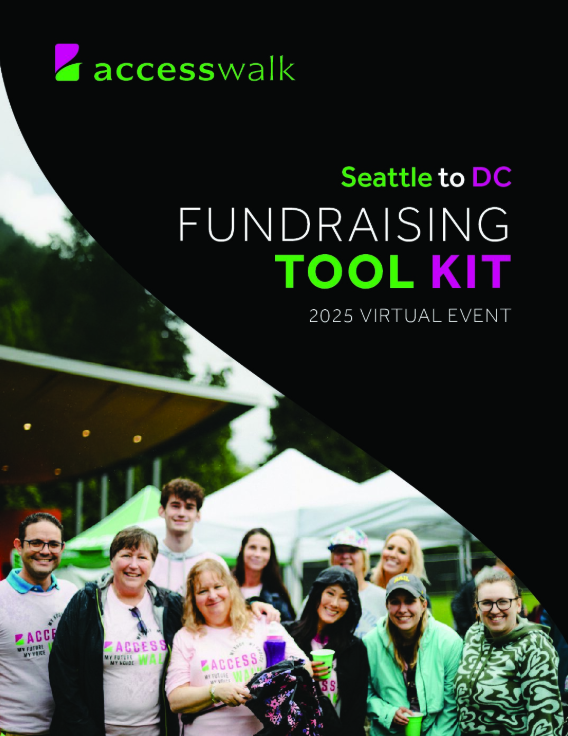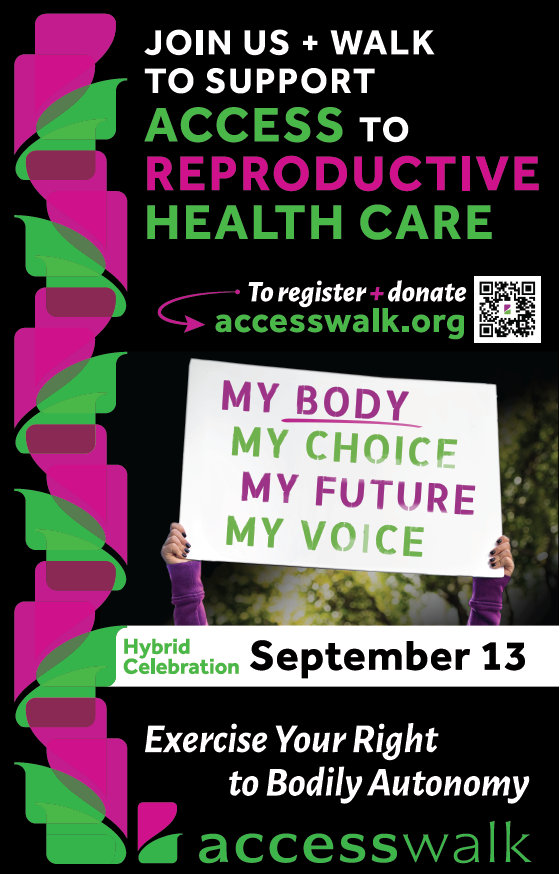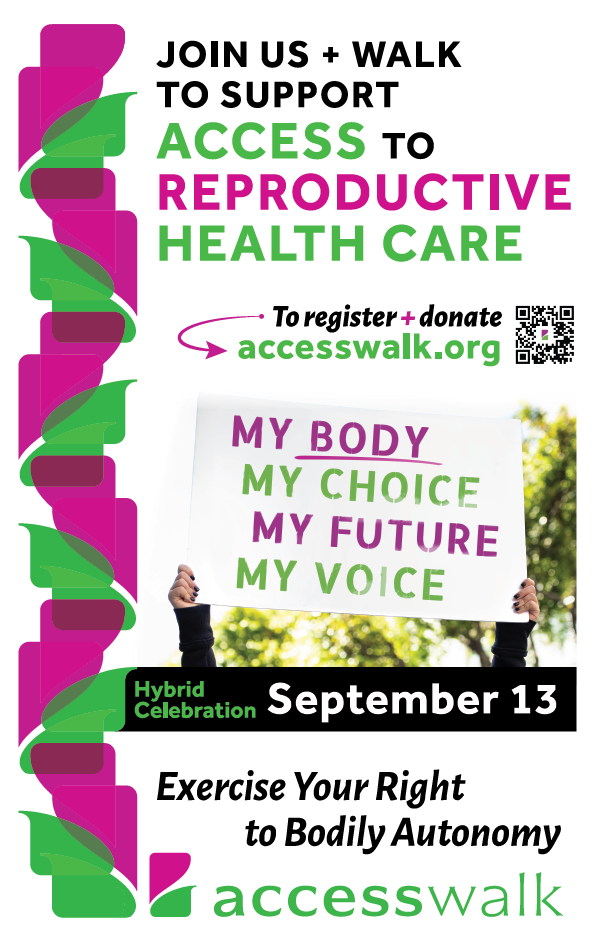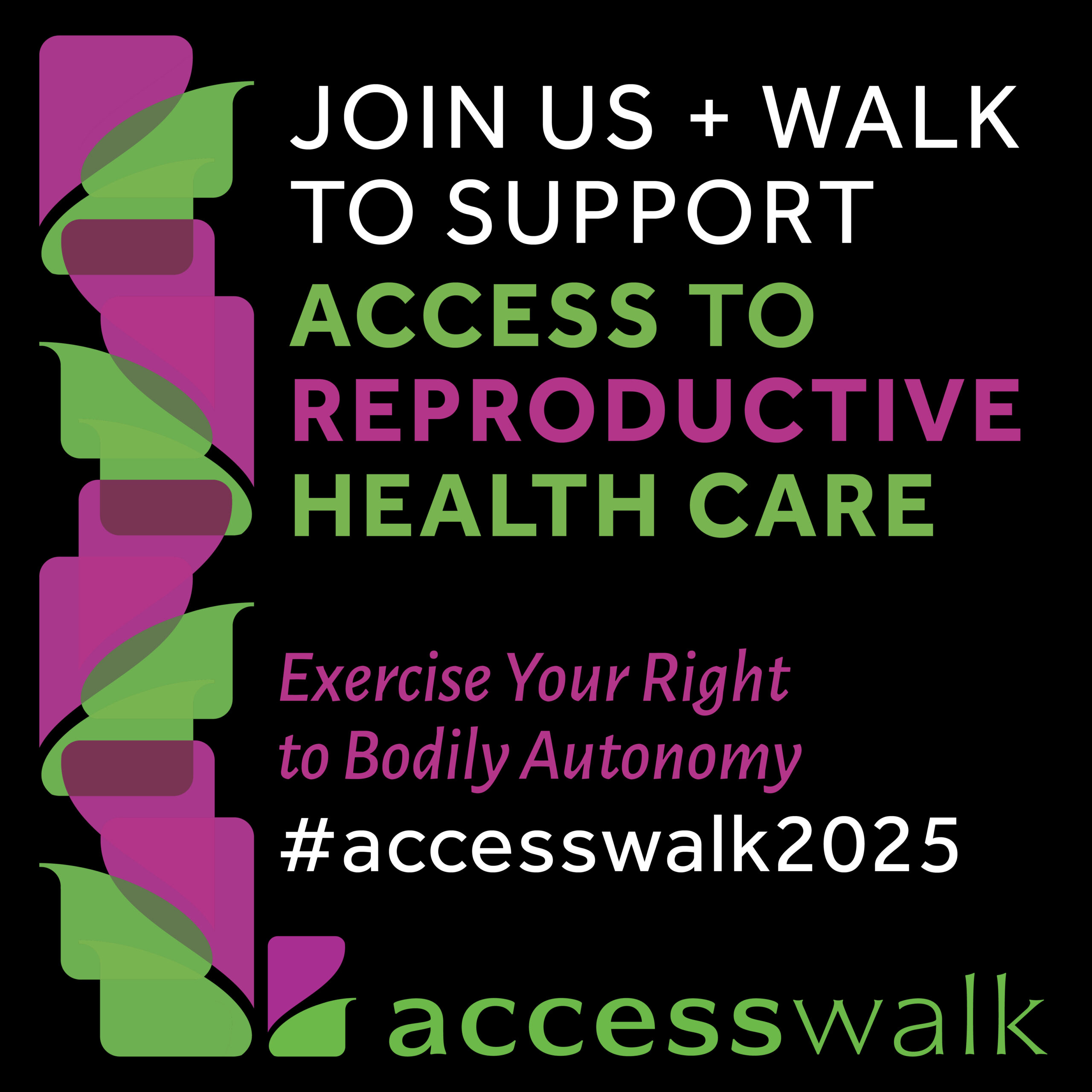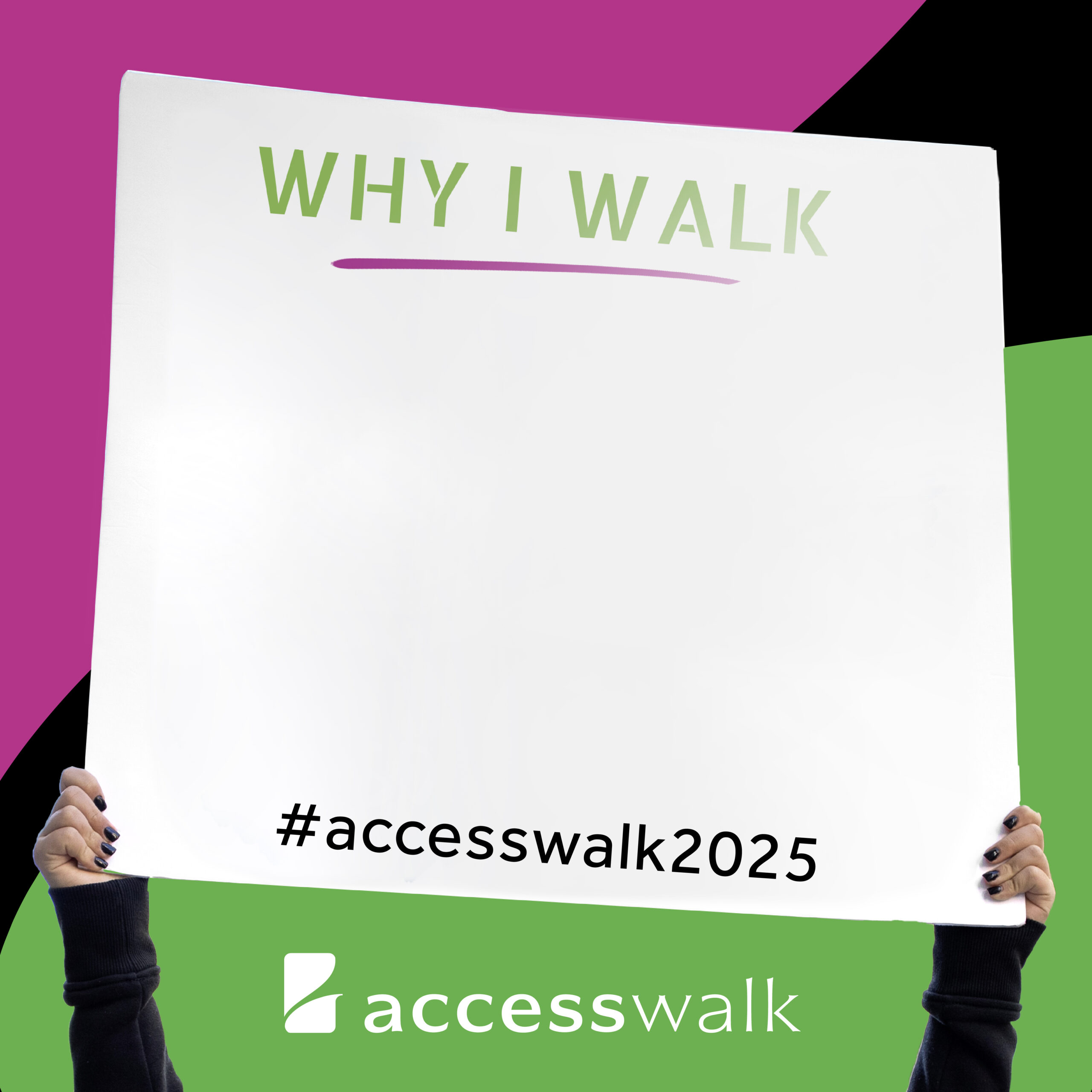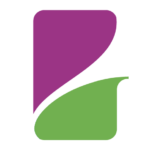Media & Fundraising Tool Kit
FIRST, THANK YOU! By joining Access Walk: Seattle to DC, you’re taking real steps to support individuals facing overwhelming obstacles to accessing abortion care. Your participation ensures that we can remove barriers and fund essential needs like travel, lodging, meals, and childcare. This toolkit gives you everything you need to fundraise, engage your community, and be part of something powerful.
Customizable Team Flyer & Posters
Click on the social media graphics below to download for use. It will open the photo file, right click on the graphic, choose "save image as" to save to your device.
Social Media Graphics
Click on the social media graphics below to download for use. It will open the photo file, right click on the graphic, choose "save image as" to save to your device.
Access Walk Logo Files
Click on the logos below to download for use. It will open the photo file, right click on the logo, choose "save image as" to save to your device.
Access Walk Stock Photos
Click on the photos below to download for use. It will open the photo file, right click on the photo, choose "save image as" to save to your device.